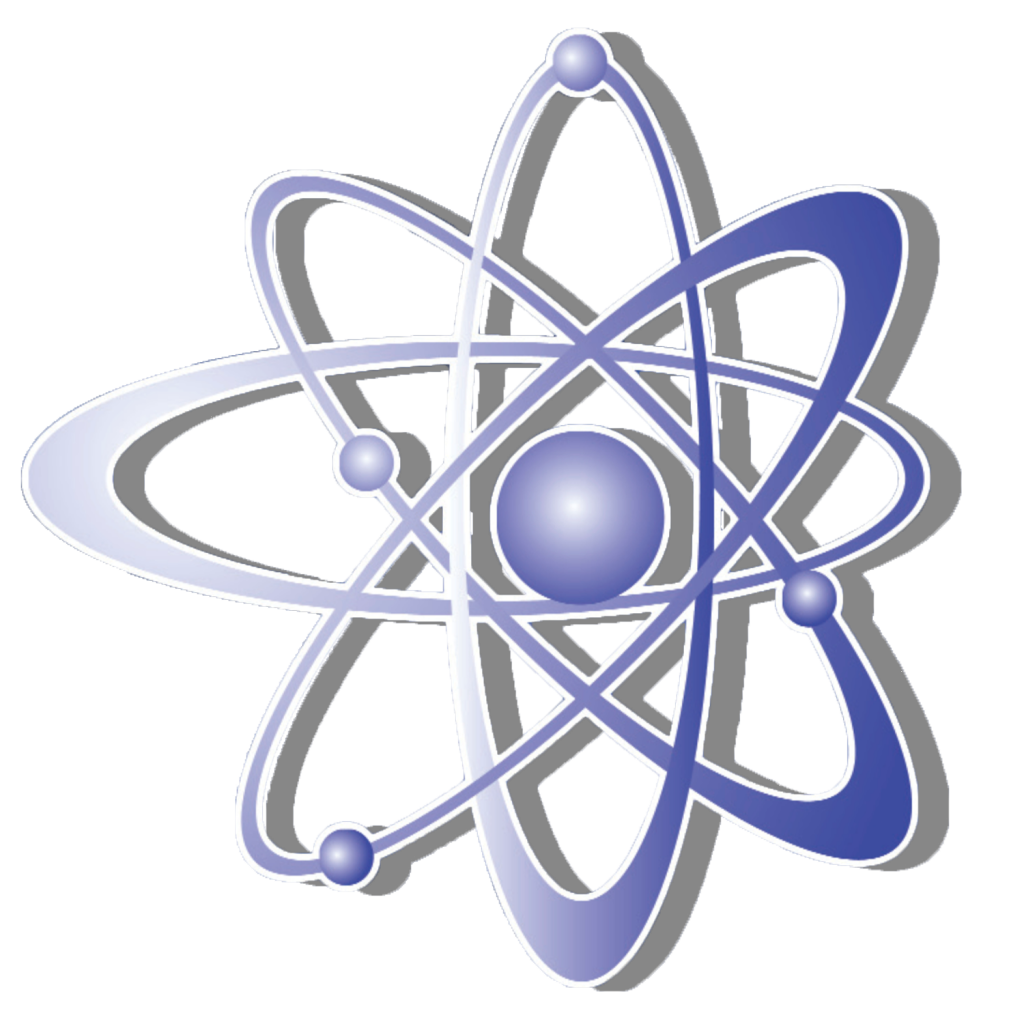Educational technologies have been developing at a fairly high rate for a long time, so anyone willing, with a great desire and programming skills, can create their own courses.
Educational technologies have been developing at a fairly high rate for a long time, so anyone willing, with a great desire and programming skills, can create their own courses.
6 services are presented to your attention, with which you can start your educational activity.
 1) Lore - a service that is very similar in structure to the Facebook social network. For example, where there is a news block in the specified network, a course tape is installed in the educational service, where teachers compose lectures from pictures, presentations, tables, audio and video clips.
1) Lore - a service that is very similar in structure to the Facebook social network. For example, where there is a news block in the specified network, a course tape is installed in the educational service, where teachers compose lectures from pictures, presentations, tables, audio and video clips.
This structure of marking courses facilitates communication - students can ask questions under any post (even if it is an ordinary picture).
Only the teacher has an administrator profile, and students have it quite simply, without rights to edit articles and lectures.
Each student has his own diary for taking notes, a calendar where the teacher assigns the dates of assignments, and a library with electronic literature necessary for the course.
To create courses, the teacher only needs to register on the Lore portal and send invitations to students.
 2) Eliademy - a service for taking courses, which includes not only viewing articles, but also viewing Excel tables and PowerPoint presentations.
2) Eliademy - a service for taking courses, which includes not only viewing articles, but also viewing Excel tables and PowerPoint presentations.
The developer of the educational platform is the Finnish company CBTec, which was founded by people from Nokia. Also, teachers can leave voice notes for the content of the lecture or course, and connect each lesson with a certain homework.
The structure of the group discussion here is similar to the Coursera service (will be described later), instead of a discussion thread, a forum is implemented here. If necessary, the course can be closed and allowed only by invitation.
The system is free, but if you wish, you can set a fee for listening to the course.
 3) EduBrite - the service is very easy, and its functionality is simple, because it is similar to a blog. To create a lesson, the teacher only needs to download the necessary file, sort it in the correct sequence, and make comments. Having created several lessons, the teacher, if necessary, can link them into courses for which test tasks from the material covered can be set.
3) EduBrite - the service is very easy, and its functionality is simple, because it is similar to a blog. To create a lesson, the teacher only needs to download the necessary file, sort it in the correct sequence, and make comments. Having created several lessons, the teacher, if necessary, can link them into courses for which test tasks from the material covered can be set.
The disadvantage of the system is that in EduBrite, students cannot communicate with each other, but the service has an iPad application that allows you to download all the lessons to the gadget and then review them. It should be noted that the service is not free, and its cost depends on the number of students, the duration of the subscription and the type of account.
 4) Moodle – a fairly simple educational service, but at the same time quite heavy and not flexible in setting.
4) Moodle – a fairly simple educational service, but at the same time quite heavy and not flexible in setting.
System setup begins immediately after registration, which includes technical details (privacy settings, course duration, etc.).
In the system, you can collect lectures from various files and even prepare a final exam. Despite the rather simple functionality of the system, it still has one significant advantage, namely the ability to insert it as a module into other sites using a special software code. Quite a convenient function, especially for those who want to present their course and draw the attention of listeners to it.
Also, it is possible to conduct a survey, glossary, questionnaire, and create a small database.
 5) Cornerstone OnDemand – the service is designed for training employees of various organizations or universities.
5) Cornerstone OnDemand – the service is designed for training employees of various organizations or universities.
This service is similar to an exchange of teachers, because in order to start working in it, you need to post your resume, indicate your specialization and briefly talk about your approach to learning. As a result of a successful selection, the person who left a resume may be approached by an employer, who will leave an application for the creation of a course. But the method and content of training is not chosen by the employer, but by the person who passed the selection.
Also, applications on the Android and iOS platforms have been created for the service, through which you can learn and study lessons offline.
The cost of work in OnDemand is discussed directly with the client - the service acts only as an intermediary.
 6) Versailles – the service has a simple and clear interface. To create a course, you can use various elements, such as: videos, diagrams, pictures, explanatory notes, etc. Elements are added by simply dragging the icons into the workspace, where you can arrange them in the correct order.
6) Versailles – the service has a simple and clear interface. To create a course, you can use various elements, such as: videos, diagrams, pictures, explanatory notes, etc. Elements are added by simply dragging the icons into the workspace, where you can arrange them in the correct order.
Having created a course, the teacher sends a link to it to his students, or posts it on social networks.
There are no additional opportunities for communication, such as video or audio conference, chat or forum in the service.
Note that for private individuals the service is free, but for organizations the cost of the service depends on the number of students (For example, 500 students will cost you 100 per month in $, and 3500 - 1250 per month in $.).