Automated system "Dekanat" is a software and technology complex for managing the educational process of an educational institution, designed to organize the work of methodologists and reduce the amount of documentation on paper media.
In addition, AS "Dekanat" has a flexible reporting system, which allows the user to independently create reports according to the necessary parameters.
Ordering documents about education and student tickets requires almost no effort and takes minutes.
For printing supplements to diplomas on standard forms, the system automatically outputs the number of hours and grades from each discipline with the selected grading scale from the curriculum and the student's individual success table.
Methodists of the dean's office and heads of the educational institution can view the full list of disciplines and student grades, see the disciplines for a certain course, semester, or the number of lectures, laboratory, practical, assessments and exams from one discipline.
Advanced search function allows you to find a student's identity card within the educational institution, even with incomplete personal data.
The program provides:
- branching of user access;
- maintaining a student database;
- maintaining a database of teachers;
- development of curricula;
- development of working curricula;
- development of individual curricula for students;
- Reporting on the results of the final control in accordance with the working curriculum;
- creating an exam schedule for the session with the ability to enter student grades into the database;
- accounting for sessions and retakes;
- Formation of the workload of employees, departments and faculties;
- creating a class schedule and exporting it to the educational institution's web portal;
- printing of current, service, statistical and reporting documentation;
- Preparation of personal information of graduates to create orders for the production of student cards, diplomas and supplements to higher education diplomas;
- export to the Education system for creating applications for the production of educational documents and state-issued student/student cards;
- Integration with other applications of the Education IS - Admissions Office and Campus;
- Integration with the USREOU and synchronisation of both databases.
System modules
Module "Students"
The Student Questionnaire form consists of twelve tabs, each of which stores personal information and information related to the student's academic status and stay at the educational institution.
The "Training" tab - contains information about the student's status in the educational institution; area of study (form of study, course, contract type, faculty, speciality (specialisation), educational programme); referral (type of referral, company); enrolment (number of the enrolment protocol, number of the enrolment order, enrolment condition, date of the enrolment protocol, date of the enrolment order, date of admission); graduation (dismissal) (number of the graduation/dismissal order, date of the graduation/dismissal order, date of graduation); name of the study group; student
The "Study cards" tab - changes made to the student's profile are automatically applied to his or her current card. When you create a student profile, a card and a card order are automatically created. The Personal data tab consists of the mandatory fields that need to be filled in.
Education tab - the student's personal data from the document on education with which he or she enters a higher education institution is stored. The following fields are required:
- type and name of the educational institution from which the student graduated;
- data on the educational document - type, series, number, grades from the appendix;
- foreign languages studied by the student before entering the educational institution.
Bookmark "Dormitory"allows you to see whether you need a dormitory during your studies, and if so, in which dormitory and in which room the student lives.
Bookmark "Notes" is intended for entering and storing additional data related to the student, for example, the results of community service in the study group.
Bookmark "FDP" - contains information about the FDP branch where the student was trained, rating and certificate of training.
Tab "Benefits" - contains information about the benefits enjoyed by the student upon admission to the educational institution.
The "Administrative" tab reflects the status of the student in the educational institution, in terms of conducting social activities and performing relevant public assignments.
Bookmark the "Other" questionnaire displays information about the student's academic performance while studying at the educational institution.
Module "Human Resources"
Designed for effective personnel management of an educational institution. It allows you to keep records of employees, store and update information about their employment, qualifications, salaries and other personnel data.
The Employee Questionnaire form consists of tabs, each of which stores personal information and information related to the status and position of a particular employee. When you save the form, the program monitors the completion of these fields and informs you which field still needs to be filled in to successfully save the form in the database.
The "Personal data" tab consists of mandatory fields that need to be filled in.
On the "Positions" tab enter and edit information on positions, allowances, surcharges and contracts of the employee.
On the "Holidays" tab planning of holidays and recording of actual ones.
On the "Status and sick leave" tab the operator selects the employee's status from the drop-down list and the date of the status when it is valid.
"Length of service" tab - keeping track of an employee's seniority.
Education tab - View and edit information on education, academic titles, degrees and foreign language skills.
Relatives tab contains information about the employee's family.
"Military duty" tab - military service, rank, military records, documents.
Special notes tab - a table where you can set special features for each employee: awards, benefits, etc.
Miscellaneous tab - allows you to store and edit information about:
- Travelling;
- Professional development;
- Scientific work;
- Awards;
- Participation in elections;
- Material liability;
- Wellness;
- Encouragement;
- Penalties;
- Certification;
- Rank;
- Inspections;
- Medical commissions.
Notes tab allows you to add any comments for this employee, as well as unforeseen personal data.
Employee history - a form that displays historical records of personal data and current records that can be edited or deleted.
Module "Student academic transcripts"
The form is designed to enter information about the student's academic transcripts, which are provided to the academic department when transferring from other universities, faculties, etc.
Module "Individual information"
This form displays individual student information, which is generated for individual disciplines as needed.
Types of information:
- To increase the grade;
- Academic difference;
- Individual schedule;
- External evaluation letter;
- Unscheduled discipline, during studies.
Module "Student contracts"
The Student Contracts module provides management of student contracts and agreements. It allows you to store, track and update information about financial agreements, including payment terms, deadlines and other important contract details. This ensures transparency and convenience in maintaining documentation and managing students' financial obligations.
Module "Sessions"
Preparation of examination papers and examination paper log:
- Generate exam information;
- Add an exam report card;
- Statement for retake;
- Updating information.
Entering scores into the database:
- Entering scores in the statement;
- Entering the group's scores into the database by placing the scores in the appropriate columns opposite each name.
Transfer to the next academic year:
- Transferring groups and students to another course;
- Expulsion and graduation of students and groups.
Curriculum module
The Curriculum module of the programme allows you to create, edit and track curricula for students. It provides convenient access to timetables, learning materials and assignments, and allows teachers to effectively plan and manage the learning process.
NP disciplines. Form of creation of disciplines of the EP.
Certification of NPs. Data on state certifications (inspections) are entered.
NP practices. The form is used to edit additional parameters for NP practices.
Schedule of the educational process. For each curriculum, a table is created to fill in the schedule of the learning process.
Print the curriculum. The Print Curriculum function allows you to quickly and conveniently get a printed version of the curriculum with all the necessary details, including timetable, subjects and assignments, for offline use or archiving.
Module "Educational and professional training programme (EPP)"
EPP - educational and professional training programme. A standard is defined for a particular ECF and field of study. Standards may change from year to year, i.e. each standard has a defined period of validity. The standard regulates the quantitative and qualitative composition of various parts of the study, namely:
- The total number of hours (credits) in all disciplines that a student must complete;
- The ratio between the number of hours of the normative part and the part of the choice of the university;
- Correlation between the parts of the HEI's choice and the part of the student's choice;
- Distribution of hours between different training cycles for different parts of the training;
- A list of qualifications that can be awarded to a student after completing a course in accordance with this standard.
Module "Disciplines of free choice of students (DCS)"
Designed to manage the disciplines and hours that are offered to students as a variable component of study programmes.
All disciplines are grouped into sets, the types and types of which allow for different models of working with the variable component of the curriculum.
Subsequently, the data from this module is used to create NPs and RNPs.
Appointment to the State Automated Vehicle Inspection Service via Web Dekanat.
The general process of registering for the RVMS is as follows:
- Students choose the disciplines they want to study from the blocks and lists of disciplines in their curriculum;
- The methodologist analyses the choices made and decides which students will study which disciplines;
- Courses that are confirmed or rejected become unavailable for editing in the web office. The rest of the courses are available for selection, so the student can choose new courses to replace the rejected ones;
- The methodologist adds confirmed disciplines to the students' IEPs using the corresponding group operation in the "Dean's Office" system.
Module "Student's IEP (Individual Study Plan)"
A student's ILP is absolutely all the disciplines in which the student will take/has taken examinations, both together with his/her own/another study group and individually (disciplines marked in the "Disciplines with ILP" column).
There are two ways to form a student's IEP:
- Through the "Journal of Examination Information", by generating information in accordance with the assigned NP / RNP to the study group.
- By linking the plan directly to the student.
Module "Creating an order for diploma supplements"
The functionality is intended for ordering the printing of supplements to educational documents, including European-style supplements (DIPLOMA SUPPLEMENT). As a result of the actions, an xml file will be created.
Module "Creating a backup copy"
The Backup module ensures reliable data safety by manually creating backups of the system. It allows you to save important information and settings, which guarantees their recovery in case of failure or data loss.
Importing students from the USEBO
The form is intended for uploading student profiles or student cards from the USEDEBO to the Dean's Office.
The system has a large number of settings for flexible import of students, as well as searching for existing student cards in the Dean's Office by RNOKPP in the function of importing students from the EDEBO. If one card with the corresponding RNOKPP is found, the applicant's card in the EDEBO is linked to the student's card in the Dean's Office.
Basic functionality:
- Perform a full-fledged recording of students' work (i.e. create, edit, delete);
- To record (create and delete) changes in a student's education in the EDEBO, i.e. transfer to courses, expulsion, leaving and returning to/from academic leave, change of faculty, form of study, speciality, funding sources, etc;
- Create new records of study in the EDEBO (in case of completion, transfer of a student from another HEI or in other cases);
- Edit personal data of students in the EDBU, add new persons to the EDBU;
- Import data on diplomas and student cards;
- Support for working with multiple GSPs.
Export to the "Admissions Committee" system
This menu item is used to export personal data of students who are studying or graduating from Bachelor's degree programmes for further transfer of information to the Admissions Office software, as required by the rules of admission to the educational institution.
Export to Education
This menu item is used to export data on students who are studying or graduating for further use of personal information in the programme for creating applications for the production of student and student cards Education.
The data is uploaded as an XML file.
Web and mobile timetable application
Every educational institution that uses the ACS "VNOZ" can receive a Web schedule, and its students and teachers can download the free application "ASU VNOZ. Schedule"
It's easy, just a few simple steps to install the Web Timetable on your school's website so that students and staff can always see their schedule. The module is optimized for all known browsers, so high-quality display of the schedule is guaranteed.
A concise, bright and convenient interface that is understandable to every user. The diverse functionality of the application allows the user not only to view the schedule, but also to find the building and find out the phone number of the educational institution.
In addition, in the "ASU of the University. "Schedule" you can leave notes, as well as indicate which pair these data belong to and when it is necessary to remind them.
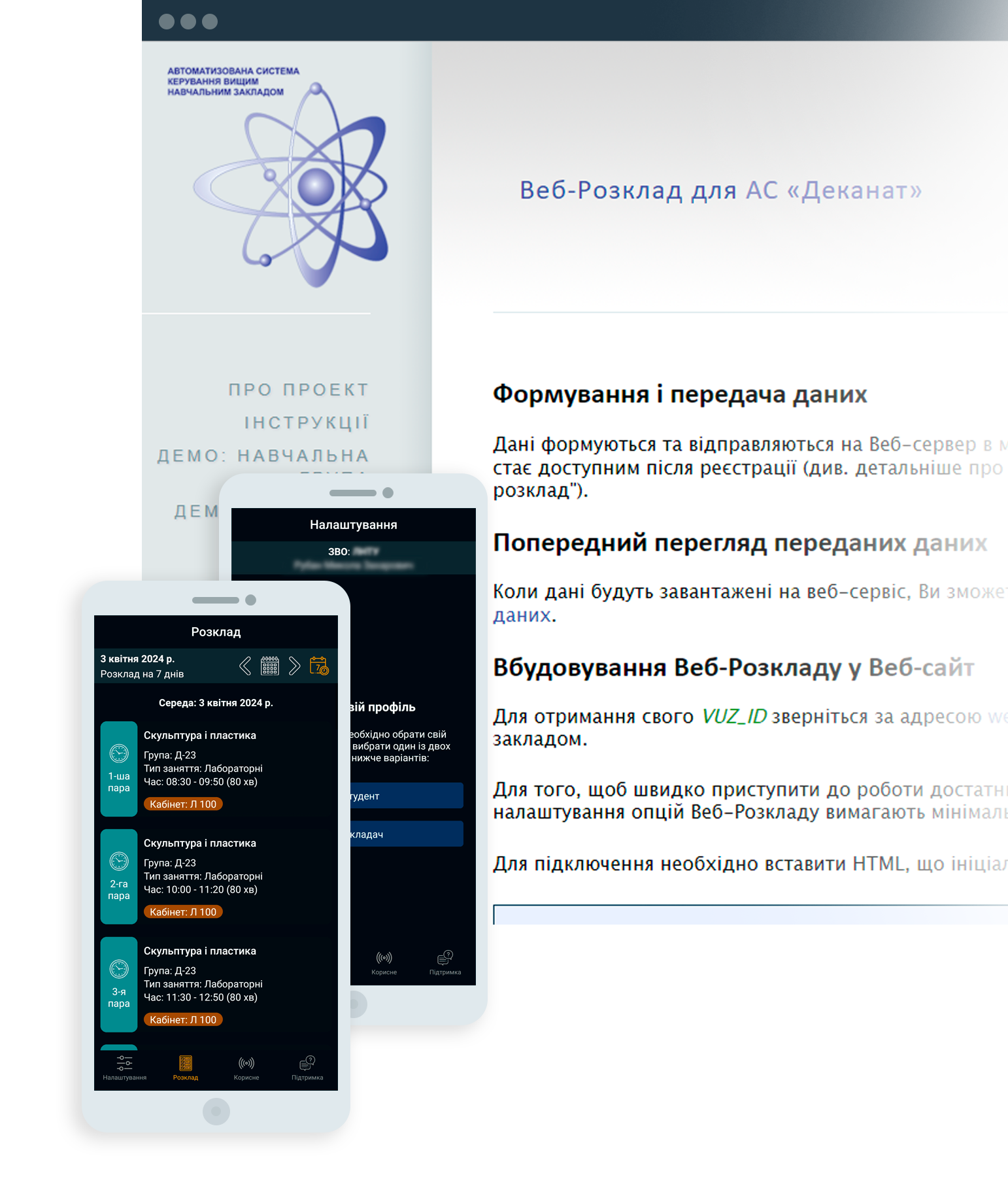
Access administration
This form consists of two tabs "Users" and "Roles", with the help of which the administrator regulates the access rights of the users of the AS "Deanery" to the database.
The administrator can enable or disable access to any of the modules. If access is disabled, the user does not see the corresponding module in the client, if access is enabled, access to the data in the module is determined by the presence of software roles.
Default user – a user that is created by default after installing the system.
Active user - is the user currently connected to the database.
Access to EDEBO – a setting that determines whether the selected user has access to the functionality for working with EDEBO. In the event that the user does not have access to EDEBO, all elements of the interface for working with EDEBO in all modules become unavailable to him.
Tab "Users” has the form of an information field divided in half, on the left side of which there is a table with a list of registered users, in which the name (login) of the user, the date of his registration and a sign of activity are indicated.
On the other hand, an informative field, which highlights information about the provided program and system roles, and access to program modules for each of the registered users.




