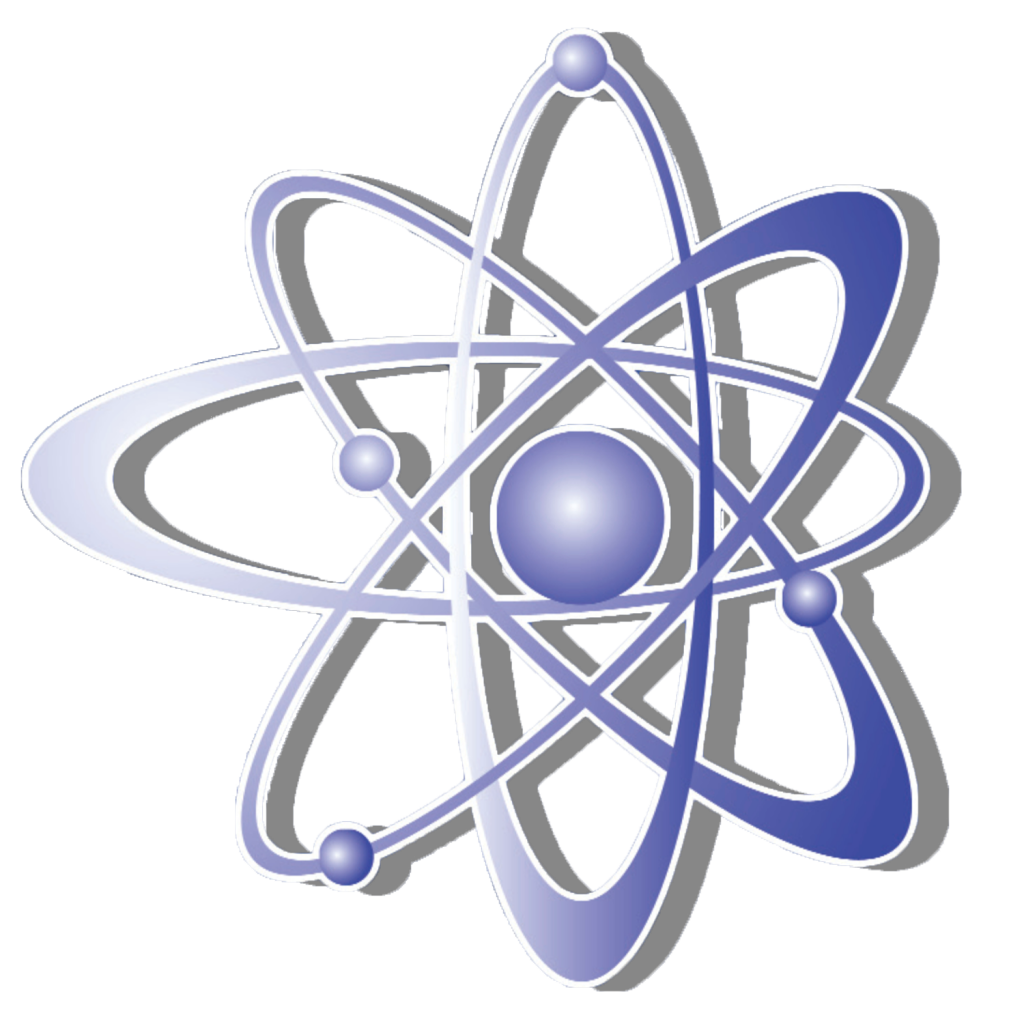Automated system "Admissions Committee" is a software and technology complex designed for information support for decision-making at the level of the admissions committee of an educational institution.
The system provides full automation of all stages of the work of the admissions committee of the educational institution: receiving documents, registering data about applicants (entrants to the educational institution), giving them a certain status at the current moment, admission to entrance exams, processing the results of entrance exams, enrollment, maintaining directory information about the structure of the educational institution and the formation and printing of documents supporting the work process of the admissions committee of the educational institution according to the specified forms (lists, summaries, information, reports, orders, protocols and other documents).
AS "Admission Commission" provides:
- branching of user access;
- maintaining a database of applicants;
- formation of the schedule of entrance tests with the possibility of entering the entrants' grades into the database;
- automatic formation of the competition by faculties, admission categories, specialties and other parameters.
- verification of the authenticity of education documents;
- verification of the authenticity of UTSOYAO certificates;
- export to the system for creating applications for the production of student/pupil tickets of the state model Education;
- synchronization with the EDEBO database;
- integration with AS "Dekanat", export and import;
- reporting on the results of the final control;
- printing of current, official, statistical and reporting documentation.
System modules
"Personas" module
The module is intended for creating, editing, deleting questionnaires of potential applicants who apply to several faculties. Questionnaires from this module are used to create personal files of entrants in the corresponding module.
Interface
In the window there is a list of questionnaires that are registered in the database. The list is presented in the form of a table with the main questionnaire data:
- Surname, first name, patronymic;
- Date of birth;
- Document (series and number of the identity document);
- Origin;
- Checkbox "With photo";
- Gender;
- Checkbox "Foreigner";
- Checkbox "OS" or personal matter;
- "The user who created the questionnaire" - the information is taken from "Access administration", the field "Surname, first name, patronymic" in the user card of the system;
- Do not synchronize with ANYWHERE that contains data about the user and his comment.
"Statements" module
The module is intended for monitoring and managing applicants' applications. Tabs:
- Basic data
- Application status
- Direction
- Test results
- Categories
- Notes
- Contract
- Letter of motivation
Interface
The window is vertically divided into two parts, in the left part there is a filter tree, which can be used to filter the list of applicants according to certain characteristics, in the right part of the window there is a list of applicants (grid) presented in the form of a table with the main questionnaire data of the person.
Module "Introductory tests"
The module is designed to analyze the results of the entrance tests of all applicants who enter the NZ based on the relevant offer.
Through the module, you can track applicants with unassigned entrance tests, an empty score on the educational document, and unsatisfactory test results.
"Results of entrance exams" module
Applicants' questionnaires enter this module when they are assigned a test on the "Benefits and categories" tab of the questionnaire.
"Competition" module
- Personal case prefix
- Admission trajectory - is formed according to the guides: "Admission Trajectories", "Admission Plan"; "Categories by entry trajectories"
- The competition is formed according to the guides: "Admission plan"; "Categories by entry trajectories";
- Faculty
- According to the form of education
- Specialty
- Category – list of available categories for this competition;
- The proposal is made according to the “Admission Plan” guide.
Module "Competition for specialties based on PZSO"
The module is intended for the ability to review and edit the competitive situation for applicants who enter specializations for the 1st year based on the PZSO for the regular term of study.
This module differs from the "Competition by Proposals" module in that you can view applications submitted for the specializations of one specialty ("Competition by Proposals" allows you to view applications separately for each specialization).
Module "Reports"
Standard system reports and reports grouped by type and purpose are displayed under the menu item "Reports", this menu item will also display reports created by the system administrator of the educational institution with the help of the AS "Report Designer".
Reconciliation of data of AC "Admission Commission" and EDEBO
In order to ensure effective interaction between PC and EDEBO, it is recommended to perform a reconciliation of basic data in PC and EDEBO.
Data reconciliation is implemented in two stages.
First, the administrator of the HEI or faculty downloads data from the USEDB and temporary buffer tables of the Admissions Office.
The data is then verified using the reports included in the software delivery, or can be developed by the user himself.
Verification of education documents
The verification of education documents is intended for group verification of the authenticity of documents entered in the database of AC "Admission Commission" on the basis of IVS "OSVITA".
System reports
In addition, AS "Admission Commission" has a flexible reporting system that allows the user to independently create reports according to the necessary parameters.
An employee of the admissions committee can monitor the entire database of the faculty or educational institution, review the complete list of disciplines for which the entrance exams and evaluations of the applicant were conducted.
The advanced search function allows you to find an applicant's personal card within the university's admissions office, even with incomplete personal data.
Import from AS "Dekanat"
Through "Import from AS "Dekanat" a wizard is called to import profile data of students from AS "Dekanat" who are studying or have completed their bachelor's degree course and submit documents in accordance with the rules of admission to the educational institution.
Setting the import algorithm is available on the Export/Import tab in the program settings.
Access administration
This form consists of two tabs "Users", "Roles" with the help of which the administrator regulates the access rights of users of the "Admissions Commission" AC to the database.
The program module is a screen form that implements a certain stage of the admissions committee's work. Currently, there are 7 modules in the system:
- Personal affairs;
- Statements;
- Entrance tests;
- Results of entrance exams;
- Competition;
- Recommended applicants;
- Advanced search.
The administrator has the ability to enable or disable access to any of the above modules. If access is disabled, then the user does not see the corresponding module in the client, if access is enabled, then access to data in the module is determined by the presence of software roles.
Default user – a user that is created by default after installing the system.
Active user - is the user currently connected to the database.
Access to EDEBO – a setting that determines whether the selected user has access to the functionality for working with EDEBO. In the event that the user does not have access to EDEBO, all elements of the interface for working with EDEBO in all modules become unavailable to him.
Tab "Users” has the form of an information field divided in half, on the left side of which there is a table with a list of registered users, in which the name (login) of the user, the date of his registration and a sign of activity are indicated.
On the other hand, an informative field, which highlights information about the provided program and system roles, and access to program modules for each of the registered users.
Work with documentation
Working with the information, the operator can register points from UTSOYAO certificates, evaluations from certificates or diplomas, sort applicants by the scored points, put a recommendation for enrollment, the name of the study group and the number of the enrollment order in a group way.
The automated system generates a large number of documents in the form of lists and tables, including such standardized reports as the applicant registration log, application progress, contingent characteristics, protocols for admission to trials and recommended for enrollment, enrollment orders, as well as analytical, statistical reports and all Ministerial forms of reports.

Ordering student tickets
AC "Admissions Commission" provides for data export to the information system of EDEB, data of enrolled students are transferred to the program for ordering student tickets.
Thus, student tickets can be ordered, produced and issued to students even before classes begin. This is a simple example of the expediency of the program's interaction with the OSVITA IVS.
Export to Education
With the help of this form, data about enrolled applicants is exported, for further use in the program for creating applications for the production of student and pupil tickets "Education".